Hybrid scrapbooking is using digital and traditional scrapbooking on the same project. In this project I started my pages using the Sorbet digital kit adding my printed photos and then topping it off with Sorbet traditional products.
To create this hybrid layout you will need:


My digital files as seen on my computer screen. You may wonder what the advantage is to making your background for your pages in digital. What I love about making my backgrounds digitally is, you can make your embellishments whatever size you want, change the colour and use the same embellishment over and over again on the same page. An example on these pages is the chevron pattern. Also, in the traditional package there may not be enough of the photo mats or embellishments to complete your page the way you want. This is a huge benefit!

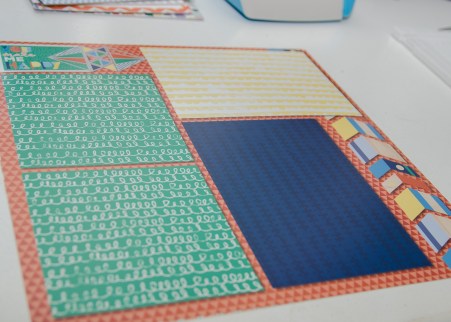
My printed digital pages in 12 x 12 format. You could print multiple copies and reuse this page and rotate to give it a totally different look.

My page went together very quickly as my photo mats are already made and I just needed to trim and adhere my photos, add my embellishments with tape runner or foam squares.
I like to use foam squares to add that extra layer to make my traditional embellishments pop out from the digital embellishments.

For the “You make me happy” mat I was able to shrink this down digitally and then layer the diamond embellishments over each other. Then I added the epoxy glitter gem in the centre of the two diamonds.
My completed hybrid digital and traditional scrapbook pages in the Sorbet kit.
The possibilities are endless!!!











Looks great! How are you printing? At home printer? Any worries about fading?
Thanks! I wish I had a 12 x 12 printer but sadly I don’t. :( I printed these at Costco which is a bit pricey so I am looking for alternatives. I think I will print as a 12 x 12 calendar when I have 12 made to make it more affordable. I am not really worried about fading, I guess if they do fade it will be at the same rate as my photos on the page.
Very bright and cheerful! I love layering patterns.
Thank you! Me too!
Hi, I’ve been doing traditional scrapbooing for years, but haven’t done much digital work. I’m always stopped by the printing process. I do like hard copy. What printer do you use for the layout pages and for photos?
I probably do an equal amount of digital to traditional pages and it is fun to do some hybrid to bring the two together. I print my photos locally at Costco as I like their quality. I did print these 12 x 12 pages at Costco but I am looking for a more reasonable price. I am thinking of getting 12 pages done and print them as a 12 x 12 calendar and then tearing apart to use.
I haven’t printed 12×12. Yet but Epson Artisan 1430 will!
What program do you use with the digital artwork?
Hi Lori, I use Artisan by Forever to design with as I was a big Storybook Creator user with the old CM.
Thank you Beth. I’ll let you know how I do!!!
I am just getting back to digital using Artisan. I used Storybook to make 4×6 cards to notify and share with info about upcoming events. Does Artisan have 4×6 cards that can be saved as jpg and printed locally?
Hi Joletha,
You can make any size you like in Artisan by using the Custom Sizes option when creating a new project.
I had the same questions about printing. Also, do you print the layout pages on photo paper?
Hi Kathi, See above or below where I printed and yes they are printed as a photo.
Anyone try to import from Artisan to creative memories. You can print 16 refill pages for 59.99 I think which is 32 pages.. much less expensive
My questions are in regards to printing. Where do you get these 12×12 pages printed? What weight is the paper? How much does it cost you to get them printed if printed outside the home?
Hi Elizabeth, I print at Costco and they are printed as the same process as a photo. I think I paid $5.99 a page which I find pricey so I think I will get 12 pages done and print as a 12 x 12 calendar and tear apart.
Wow! Once you lay down the photos and embellishments, you can’t even tell that is a digital background!! I, too, am very curious about the printing. I only have an 8.5×11 printer, so usually stick to that size layout. I assume you can run yours off at work. :-) But for those of us who scrap at home and only have letter-sized printers, what do we do?
Hi Barb,
I am actually in Canada and not at the home office so I have to go outside my home to print. I printed at Costco. I wish I had a 12 x 12 printer! Maybe I should add that to my Christmas wish list!
I have done no digital but am very curious about it and want to learn more for my customers. My holding back is the printing and worried about it not having the traditional look…now that I see your hybrid pages I am encouraged to try.
Thanks! Doing a few pages yourself to try will give you the reassurance to offer this as an option to your customers. It is another fun option for them!
I love making hybrid pages using Forever Artisan and then print them through Forever’ amazing print shop and add then my traditional elements afterward! Great for making pages for a workshop too as I can make multiple copies for each customer!
Great idea Elizabeth!
I have been printing my 12 x 12 pages at Costco for years. It’s pricey ($2.99 each), but I love the results! There are also places online that print 12 x 12, too.
Hi Linda,
Wow! $2.99 is a great price. In Canada we are not so fortunate, our price is double that!